|
Wireless LAN System Parts
Wireless LAN systems are typically composed of end user access devices, access nodes, and interconnection networks.
End User Access Devices (Stations) End user access devices are called stations (STA) in a WLAN system. Enduser stations are transceivers (transmitter and receivers) that convert radio signals into digital signals that can be routed to and from communication devices.
Access devices connect communication equipment such as computers, laptops, and PDAs to access points that receive and distribute data packets to other devices or networks. Access devices can have various forms ranging from wireless network interface card (NIC) adapters to integrated radio modules that are part of a personal computing device such as a laptop or personal digital assistant (PDA).
Figure_WALN_19 shows the different types of WLAN access devices. This diagram shows that access devices include internal radio modules, network interface cards, PCMCIA cards, external boxes that connect to the USB port, and USB dongles that contain all the access device electronics as part of the USB connector.
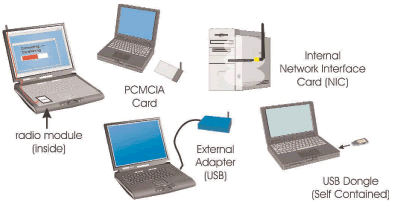
Figure_WALN_19: Wireless LAN Devices Access devices that are connected to computing devices such as a laptop or PDA require software drivers to allow them to communicate with the operating system and hardware that they connected to. Device drivers are software programs that tell a computer how to talk to a peripheral device, such as a WLAN access device, videodisc player or printer. Device drivers for WLAN equipment include simple Plug and Play (PnP), Web-based Setup Routines, and manual driver installation.
PnP is an industry standard for device drivers that allow the automatic device driver configuration of add-ons and peripheral devices such as keyboards, printers, and communication devices (such as a WLAN card). The plug and play (PnP) driver installation is started when the computer operating system detects that a new devices has been added to a system.
Web-based device driver setup routines are software programs that are accessed directly through the Internet web that coordinates the installation of a programs or drivers on computer systems.
If the device software driver is not installed automatically, manual device driver installation is performed. The device driver may be contained on a CDROM or disk that is provided with the access device or it may be down- load from the vendor's web site.
In some cases, multiple device drivers may need to be installed. An example of multiple device drivers is the installation of an adapter that communicates with the access device.
Part of the device driver setup may involve setting the SSID (name of the system), WEP encryption key, and which channel. Because access devices may operate on several different systems, a profile may be setup for each system the device will operate on. Profiles hold the characteristics for different modes of operation and each profile has a unique name or identifier. For example, you may name one profile “Home” and another profile “Office.” These profiles may contain different SSID, WEP encryption keys, and RF channel number.
Access Points (APs) An access point (AP) is a radio access transceiver (combined transmitter and receiver) that is used to connect wireless data devices (stations) to a local area network (LAN) system. Access points convert and control the sending of data packets and can connect one or many wireless devices to a wired LAN.
Access points can perform one or many types of data transfer functions including bridging (linking networks), retransmitting (repeating), distributing (hubs), directing packets (switching or routing) or to adapt formats for other types of networks (gateways).
Bridges A bridge is a data communication device that connects two or more segments of data communication networks by forwarding packets between them. Bridges extend the reach of the LAN from one segment to another. WLAN bridges are used to connect wireless devices to wired LAN segments.
Bridges operate by inspecting each packets MAC header and forwarding the packet based only on this information. Each bridge keeps a table that enables it to determine the egress port to which each packet should be forwarded.
Gateway Gateways are communications devices or assemblies that transform data that is received from one network into a format that can be used by a different network. A gateway usually has more intelligence (processing function) than a bridge as it can adjust the protocols and timing between two dissimilar computer systems or data networks. A gateway can also be a router when its key function is to switch data between network points.
Wireless gateways are access points that can assign temporary IP addresses (DHCP) and have the ability to share a single public IP addresses with several private IP addresses (NAT).
Dynamic Host Configuration Protocol (DHCP) is a process that dynamically assigns an Internet Protocol (IP) address from a server to clients on an as needed basis. The IP addresses are owned or controlled by the server and are stored in a pool of available private addresses. When the DHCP server senses a client needs an IP address (e.g. when a computer boots up in a network), it assigned one of the IP addresses available in the pool.
Network address translation (NAT) is a process that converts network addresses between two different networks. NAT is typically used to link (map) public network IP addresses into private local network addresses that are not recognized on the Internet. NAT provides added security, as computers connected through public networks cannot access local computers with private network addresses. Many access points include gateways that provide both DHCP and NAT services.
Figure_WALN_20 shows how a router uses DHCP and NAT to provide a temporary IP address to a computer when it requires an Internet communication session. In this example, the router has already received a single IP address from the Internet service provider (ISP). When the router receives the request for connection to the Internet, the router assigns a private IP address from is list of available IP addresses (private IP address 2). The computer will then use this IP private address for all of is communications with the Internet until it disconnects the connection to the ISP. The router will identify and translate (change the address) for all the packets that are designated for this specific computer.
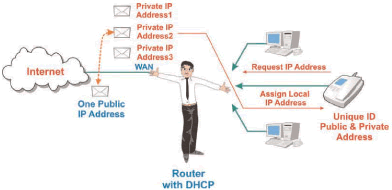
Figure_WALN_20: Dynamic Host Configuration Protocol (DHCP) Operation
Repeater (Extender) A repeater (extender) is a device or circuit that is located between transmitting and receiving devices to improve the quality the signal that is delivered between them. A repeater obtains some or all of the signal from the transmitter, amplifies and may adjust (change a frequency) or filter the signal, and retransmits the signal to the receiver(s). In a WLAN system, a repeater is a device that operates at layer 1 (physical layer) of the OSI reference model. This device does not reroute packets, it simply receives, decodes, and retransmits (regenerates) all input signals on its output(s).
Another device that extends the range of WLAN systems is a RF signal booster. An RF signal booster amplifies the radio signal it receives and retransmits it at a higher signal level.
Backbone Interconnection WLAN access point (AP) backbone interconnection is the connection of access nodes through wire or radio redistribution. The backbone interconnection of access points in a WLAN system is usually copper wire (category 5 or above cabling).
Distribution services for the backbone interconnection use protocols to coordinate the distribution of packets between access points and these protocols are typically vendor specific (proprietary). This means that multi-access point systems and their management software from one vendor may not interoperate with access points and software from other vendors. The IEEE is developing Inter-Access Point Protocol (IAPP). IAAP is a protocol that is used to setup and manage connections between access points in an 802.11 communication network.
Antennas Antennas convert are devices that are used to convert signals between electrical and electromagnetic form. Antennas are usually designed to operate over a specific frequency range. Directional antennas are designed to focus (concentrate) the transmitted energy in a particular direction to achieve antenna gain. Antennas are commonly built into to end user stations and they are commonly included with the access point.
Figure_WALN_21 shows antenna types that are commonly used in WLAN systems. This diagram shows that an omnidirectional (all directions) antenna provides relatively even coverage around the device with low radio signal gain (no focusing) and Yagi and flat panel antennas offer high gain in a specific direction.
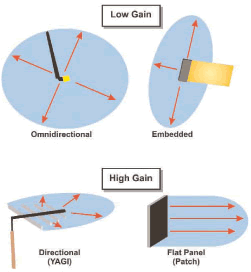
Figure_WALN_21: Wireless LAN Antenna Types To increase the radio transmission performance (data transmission rate and distance), access points may use two antennas for diversity reception. Diversity reception uses two antennas to capture the radio signal at two different points. Because the signal level can dramatically change over a short distance due to signal canceling, this allows the antenna with the highest signal quality to be used which increases the performance of the WLAN system.
The range of WLAN systems can be extended by using directional (focusing) antennas. Directional antennas such as the Yagi or patch antenna offer typical radio signal gains of 6 to 14 dB (up to 20 times power gain). You can even make a directional antenna out of a small can (e.g. a Pringles™ potato chip can).
Figure_WALN_22 shows a WLAN system that uses a directional antenna to increase the distance between an access device and an access point (AP). This example shows a laptop that is connected to an access device via a universal serial bus (USB) data connection. The access device also has an RF connector and this is connected to a directional antenna. This diagram shows that this directional antenna focuses the radio signal directly towards the access point. This increases the range and data transmission rate of the WLAN system.
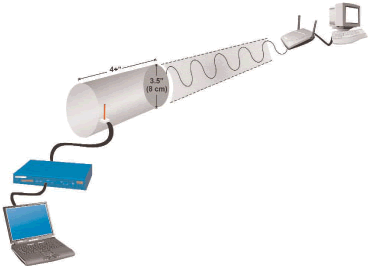
Figure_WALN_22: Wireless LAN Directional Antenna
Servers
Servers are computers that provide resources to other computers and devices on a network. These include print servers, Internet servers and data servers. Servers are used in data networks to coordinate operation for users (proxy servers). A proxy server forwards allowable data requests to remote servers and/or responds to data requests directly from stored remote server data. There may be several servers used as part of a WLAN system. These servers may include network access control (such as RADIUS), network management, and policy (bandwidth control) servers.
|

